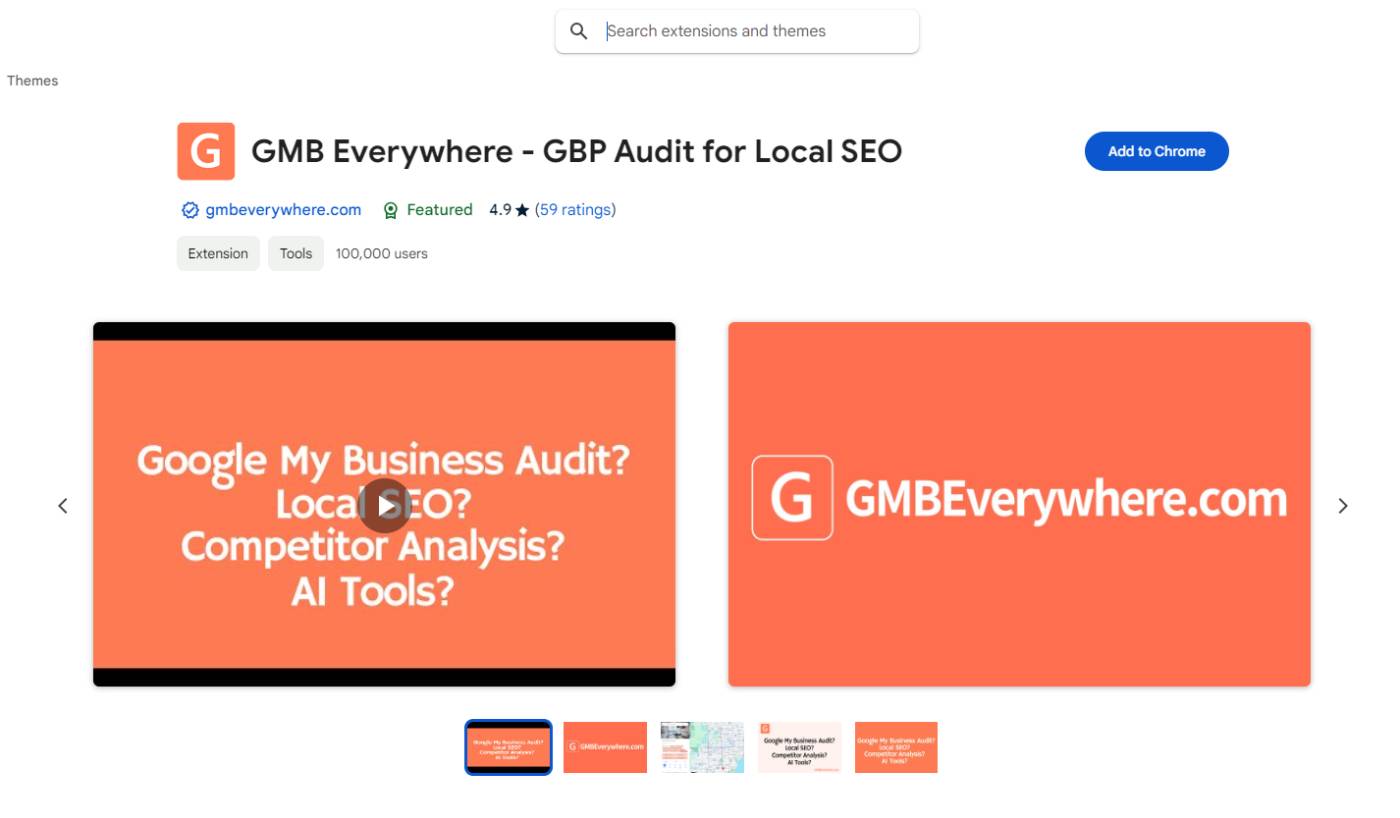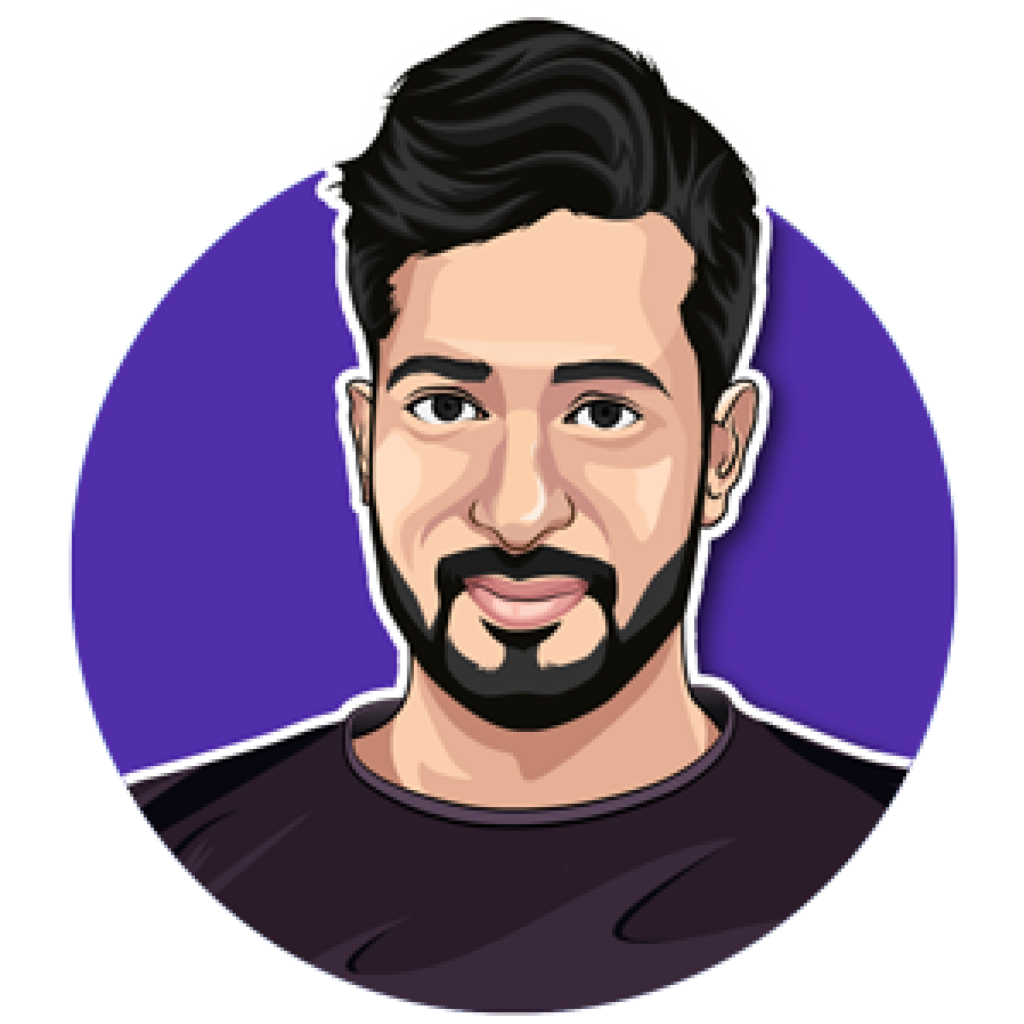In today’s digital landscape, optimizing your Google My Business (GMB) listing is crucial for attracting local customers. With 46% of Google searches focused on finding local businesses, it’s evident that a well-optimized GMB profile can significantly enhance your visibility and drive traffic to your services. This blog will provide you with essential strategies to improve your Google My Business SEO, ensuring you rank higher in local searches and get noticed by potential customers.
Understanding Google My Business
Google My Business is a free tool that allows businesses to manage their online presence across Google, including Search and Maps. Your GMB listing provides vital information such as your business name, address, phone number, hours of operation, and customer reviews. By optimizing your GMB profile, you can improve your local SEO and stand out in search results.
To start, it’s essential to understand the importance of local SEO in your marketing strategy. Local SEO focuses on optimizing your online presence to attract more business from relevant local searches. When potential customers search for services you offer in their vicinity, a well-optimized GMB listing can make all the difference.
Choosing the Right Business Category
The first step in optimizing your Google My Business listing is selecting the appropriate primary business category. This category is critical as it helps Google determine your relevance for specific searches. Many businesses mistakenly choose a less optimal category, which can hurt their rankings. To find the best category:
- Use a free Chrome plugin like GMB Everywhere to analyze competitors’ primary categories. Search for terms you want to rank for and note the categories used by top-ranking businesses.
- Select the same category that aligns with your services and is used by successful competitors.
Optimizing Your Business Name
Your business name is another crucial factor that can influence your ranking. Including relevant keywords in your business name can enhance its visibility. However, ensure that your business name adheres to Google’s policy of reflecting your real business name. For example:
- If you provide lawn care services in Denver, a name like “Big Mike’s Denver Lawn Care” will help you rank better than just “Big Mike’s.”
Finding Your Business Location
Google displays businesses based on their proximity to the searcher. To optimize your listing further:
- Ensure your business address is within the target city you want to service. If not, consider using a co-working space or a virtual office within that area.
Creating a Keyword-Rich Business Description
Your business description is your chance to showcase what you do and where you operate. Craft a compelling, keyword-rich description that includes:
- Your services
- Major cities or areas you serve
Ensure you fill out your entire listing, including services and products offered. Select only the main services to maintain clarity.
Adding High-Quality Photos and Videos
Visual content is essential for engaging potential customers. Adding high-quality photos and videos can improve your business’s appeal. Additionally, geotagging your images can help Google understand your service area better.
Encouraging and Responding to Reviews
Reviews are a powerful ranking factor in local SEO. The more positive reviews you have, the more trustworthy your business appears to Google. To enhance your review strategy:
- Consistently ask for reviews from your customers.
- Respond to all reviews, both positive and negative, to show engagement.
Optimizing Your Landing Page
Linking to a relevant landing page on your website is crucial. Ensure this page includes:
- Keywords in the title and headers
- Your business name, address, and phone number
- A Google map embedded on the page
This consistency helps Google verify your information across the web and improves your local SEO.
Building Local Backlinks
Backlinks from local businesses or news outlets can enhance your authority and relevance. Consider these strategies:
- Collaborate with local businesses or events to get links back to your website.
- Link to local businesses in your content to create reciprocal relationships.
Conclusion
Mastering Google My Business is essential for any local business looking to improve its visibility and attract more customers. By implementing these strategies, you can significantly enhance your local SEO and ensure your business stands out in search results. If you found this guide helpful, share it with fellow business owners and stay tuned for more tips on improving your online presence!
FAQ Section
1. What is Google My Business?
Google My Business is a free tool that allows businesses to manage their online presence across Google, including Search and Maps.
2. Why is local SEO important?
Local SEO improves your visibility in local search results, helping potential customers find your business more easily.
3. How can I encourage customers to leave reviews?
Ask for reviews via follow-up emails or text messages after service completion. Providing a direct link to your review page can also help.
4. What should I include in my business description?
Your business description should include your services, keywords, and areas you serve, providing a clear picture of what you offer.
5. How often should I update my Google My Business listing?
Regularly update your listing with new photos, announcements, and changes in business hours or services to keep your profile fresh and engaging.
Useful Links: Google Business Profile Duogeeks GBP Optimization