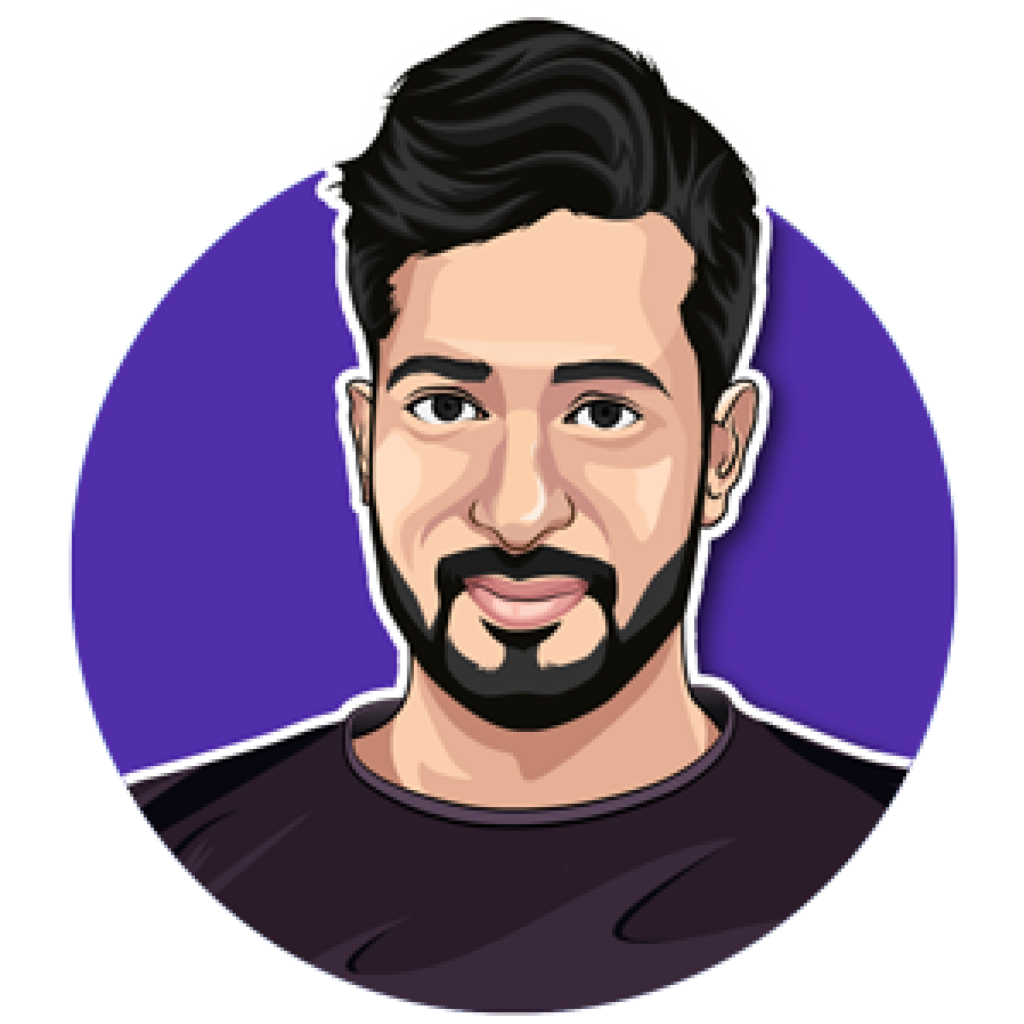When it comes to choosing the best WordPress hosting provider, it’s always smart to look at what the creators of WordPress themselves recommend. The official WordPress website highlights a handful of hosting providers that meet strict criteria, ensuring your site runs smoothly, fast, and reliably. But with so many options on the market, how do you know which one is right for your specific needs?
In this comprehensive guide, I’ll walk you through the top four WordPress hosting providers recommended by WordPress, breaking down their strengths, ideal use cases, and what makes each unique. Whether you’re a beginner just launching your first website, a budget-conscious blogger, or someone who wants unlimited resources and minimal hassle, there’s a hosting option here that will fit your needs. Plus, I’ll share exclusive discounts to help you get started without blowing your budget.
What Makes a WordPress Hosting Provider the Best?
Before diving into the individual hosts, let’s clarify what qualifies a provider as a “best” WordPress host. The ideal WordPress hosting should:
- Optimize servers for WordPress: This means the servers are specifically configured for WordPress websites to ensure fast loading times and reliable performance.
- Offer good value: The hosting should provide a solid balance of price versus features – not necessarily the cheapest, but affordable and packed with benefits.
- Include WordPress-specific tools: Features like one-click WordPress installation, automatic updates, easy-to-use staging environments, and backups are essential for smooth management.
- Provide dependable uptime and support: Your website should stay online consistently, and support teams should be knowledgeable and accessible.
Keep in mind, the perfect WordPress host that offers lightning-fast speeds, top-tier support, and unlimited resources at $3/month simply doesn’t exist. The goal is to find a hosting provider that offers solid value for your money and a few extras that enhance your WordPress experience.
Top 4 WordPress Hosting Providers in 2025
1. Hostinger – Best WordPress Host for Beginners
If you’re just stepping into the world of WordPress and aren’t sure what you need yet, Hostinger is the perfect place to start. It’s affordable, intuitive, and risk-free with a 30-day money-back guarantee. This means you can try it out without worrying about losing your investment if it’s not the right fit.
Hostinger’s setup process is straightforward, feeling more like following a checklist than wrestling with complicated technical jargon. Even complete beginners can easily follow the steps to get their site up and running quickly.
Some standout features include:
- Generous storage and bandwidth limits: Unlike many hosts that promise “unlimited” resources but impose hidden restrictions, Hostinger is transparent about what you get.
- Automatic backups: Your data is regularly backed up, reducing the risk of losing important content.
- Free SSL certificates: This ensures your website is secure and trusted by visitors.
- Smart tools like AI troubleshooter and built-in page speed test: These tools help you fix issues and optimize your website performance right from the dashboard.
Another big plus is Hostinger’s global reach. You can choose from seven server locations worldwide, and if your audience shifts, you can change your server once a month for free. Thanks to their LiteSpeed web servers with built-in caching, WordPress themes can load up to 1.5 times faster, which is a serious performance boost.
Hostinger uses its own control panel called H panel instead of the traditional cPanel, making navigation simple and user-friendly. It also comes with essential tools like a malware scanner and a website builder that lets you create up to 100 sites. Whether you want to stick with WordPress or experiment with their website builder, Hostinger gives you plenty of options.
While the control panel can sometimes lag or reset during updates, this is a minor trade-off given Hostinger’s continuous improvements and evolving feature set. Plus, if you’re already hosting somewhere else, Hostinger offers free website migration – just provide your old login details and their support team does the rest.
Who should use Hostinger? Beginners who want an easy, reliable, and budget-friendly WordPress hosting experience will find Hostinger hard to beat. It’s also great for those who want to learn and optimize their site with helpful built-in tools.
2. Bluehost – Best WordPress Hosting on a Budget
Bluehost is a legendary name in web hosting, especially known for its affordability. For just around $2 per month, you can host up to 10 WordPress sites, complete with a free domain, SSL certificate, and CDN. This makes Bluehost a fantastic choice if you want to host multiple sites without breaking the bank.
Unlike many providers that lock you into multi-year contracts for discounts, Bluehost offers its best price for just a one-year commitment. This flexibility is a big win if you want to test the waters without a long-term obligation.
Bluehost’s dashboard strikes a great balance between user-friendly and powerful. It offers a modern interface with flexible WordPress plugins and AI guidance to help you manage your site. If you prefer the classic look, you can switch back to the traditional cPanel interface.
Key features of Bluehost include:
- Daily backups: Protect your website data regularly without extra effort.
- Website staging area: Test changes safely before pushing them live.
- Free domain and SSL certificate: Essential for website credibility and security.
However, there are a few caveats to keep in mind:
- Price increase after the first year: The renewal price jumps from $2 to about $8 per month, so plan accordingly if you intend to stay long-term.
- Free email add-on might not be truly free: It auto-renews after three months and can incur charges, so be sure to remove it from your cart if you don’t want it.
- Customer support can be hit or miss: Some users report inconsistent experiences with Bluehost’s support team.
- Migration tool is costly: Unlike Hostinger’s free transfers, Bluehost charges for migrating your site.
- Occasional downtime: Though generally reliable, some users have reported sporadic outages.
Who should use Bluehost? If you want affordable WordPress hosting with solid features and don’t mind the renewal price jump after a year, Bluehost is an excellent choice. It’s especially good for users who want to host multiple sites on a budget.
3. DreamHost – Best Unlimited WordPress Hosting
If you want hosting that just works without worrying about limits, DreamHost is your go-to. Their “unlimited” hosting plan offers all the resources you need for just a little more than budget options, with the added bonus of the longest money-back guarantee in the industry—nearly 100 days. This makes DreamHost practically fail-proof if you want to set it and forget it.
Though the cost might seem higher than $15 a month at first glance, it’s not bad considering the unlimited storage, bandwidth, and other resources you get. Plus, you can use the discount I’ve shared to make it more affordable.
DreamHost delivers solid performance and uptime most of the time, though during stress tests, response times slowed down a bit — a reminder that shared hosting is best suited for smaller sites and simple projects.
One of DreamHost’s strengths is its simplicity. Even if you upgrade to virtual private servers (VPS) or dedicated servers, you’ll still use the same custom control panel, so there’s no need to learn new interfaces as you scale.
That said, DreamHost’s dashboard feels a little cluttered compared to sleeker options like Hostinger’s H panel. Constant upsells for domain names and upgrades can be annoying, especially when you’ve already paid for hosting.
Also, keep in mind:
- Unlimited hosting is for websites only: You can’t use the space for random storage like a giant photo library.
- Data centers are only in the US: If you have a global audience, this might affect load speeds.
- No free CDN: Content delivery network services are not included, which could slow access for visitors far from the US.
- Malware removal costs extra: Unlike some hosts that include security services, DreamHost charges for malware cleanup.
Who should use DreamHost? DreamHost is perfect if you want a hassle-free, unlimited WordPress hosting experience with a long trial period and don’t mind a few upsells along the way. It’s ideal for bloggers and small businesses looking to grow without constantly worrying about resource limits.
4. WordPress.com – Best for Simple WordPress Websites
If you want to use WordPress but want to skip the technical headaches of managing hosting, WordPress.com is an excellent choice. It’s a hybrid between WordPress and a website builder, offering a mostly managed experience handled by the WordPress team. This means you won’t need a separate hosting provider, and you can focus on content creation.
WordPress.com offers a free plan for simple blogs, which is great for personal projects or testing the platform. Their paid plans start with 6 GB and go up to 13 GB of storage, but each plan supports only one website. If you want to run multiple sites, you’ll need additional subscriptions.
Some benefits of WordPress.com include:
- Great performance and uptime: Your site stays online and loads quickly.
- Easy setup: Launching your site is straightforward, even if you’re new to WordPress.
- Free SSL certificates: Security is built-in from the start.
- 24/7 customer support: Help is available whenever you need it.
- Mostly managed hosting: No need to worry about updates, backups, or security patches.
However, WordPress.com does have some limitations:
- Higher cost compared to other hosts: You pay a premium for the convenience.
- 8% transaction fee on sales: If you plan to sell products, expect an 8% fee unless you upgrade to higher-tier plans.
- Plugins only available on business plan: The core power of WordPress comes from plugins, but you won’t get access to them unless you pay for the business plan or higher.
- No Google AdSense support: WordPress.com uses its own ad system, so if monetization through Google ads is important to you, this could be a dealbreaker.
- Auto backups and CDN only on pricier plans: These features aren’t included in the lower tiers.
- Occasional feature rollout disruptions: New updates can sometimes interrupt your workflow.
Who should use WordPress.com? If you want a straightforward, low-maintenance WordPress experience without dealing with technical details, WordPress.com is a great choice. Just be ready for higher costs and feature limitations unless you’re willing to upgrade.
Which WordPress Hosting Is Right for You?
To summarize, here’s a quick rundown to help you pick the best WordPress hosting based on your needs:
- First-time WordPress users: Hostinger offers a beginner-friendly, affordable, and risk-free way to start your website journey.
- Budget-conscious users hosting multiple sites: Bluehost provides great value with the ability to host up to 10 sites for just $2/month initially.
- Users needing unlimited resources and simplicity: DreamHost is the best option for unlimited WordPress hosting with a long money-back guarantee.
- Those wanting a low-maintenance, managed WordPress experience: WordPress.com is perfect for simple single-site setups without technical headaches.
No matter which option you choose, remember that quality WordPress hosting is about finding the right balance of features, performance, and price that suits your specific project. And if you want to save money, don’t forget to check for available discounts, which can significantly lower your initial costs.
Frequently Asked Questions (FAQ)
What is the best WordPress hosting provider for beginners?
Hostinger is the best choice for beginners due to its affordable pricing, easy setup process, and beginner-friendly control panel. It also offers helpful tools like an AI troubleshooter and page speed tests to keep your site optimized.
Which hosting provider offers the cheapest WordPress hosting?
Bluehost offers some of the cheapest WordPress hosting plans starting at around $2 per month, allowing you to host multiple websites with a free domain and SSL certificate. Just be aware that renewal prices increase after the first year.
Is unlimited WordPress hosting really unlimited?
Unlimited hosting plans, like those from DreamHost, generally mean you won’t hit predefined storage or bandwidth caps for normal website use. However, they are not meant for storing large unrelated files like massive photo libraries. The resources are intended strictly for website content.
Can I use WordPress plugins on WordPress.com?
Plugins are only available on the WordPress.com business plan and higher. Lower-tier plans do not support installing third-party plugins, which may limit your site’s functionality.
Which hosting provider offers the best performance?
All four providers offer solid performance, but Hostinger’s LiteSpeed web servers with built-in caching provide a noticeable speed boost. Bluehost and DreamHost also deliver reliable uptime and speed, while WordPress.com handles performance mostly on your behalf.
Do these hosts offer free website migration?
Hostinger offers free website migration services, making it easy to transfer your site from another host. Bluehost’s migration tool is available but comes at an additional cost, while DreamHost and WordPress.com do not have free migration services included.
What about customer support?
Hostinger and WordPress.com offer responsive and helpful customer support. Bluehost’s support can be inconsistent, with some users reporting mixed experiences. DreamHost provides decent support but includes upsells in their dashboard, which some users find distracting.
Is it worth paying more for managed WordPress hosting?
Managed WordPress hosting, like WordPress.com, takes care of technical tasks such as updates, backups, and security, making it ideal for users who want a hassle-free experience. However, it comes at a higher price and with some feature limitations compared to self-managed hosting.
Quick Links:
https://duogeeks.com/
https://duogeeks.com/services/website-design/