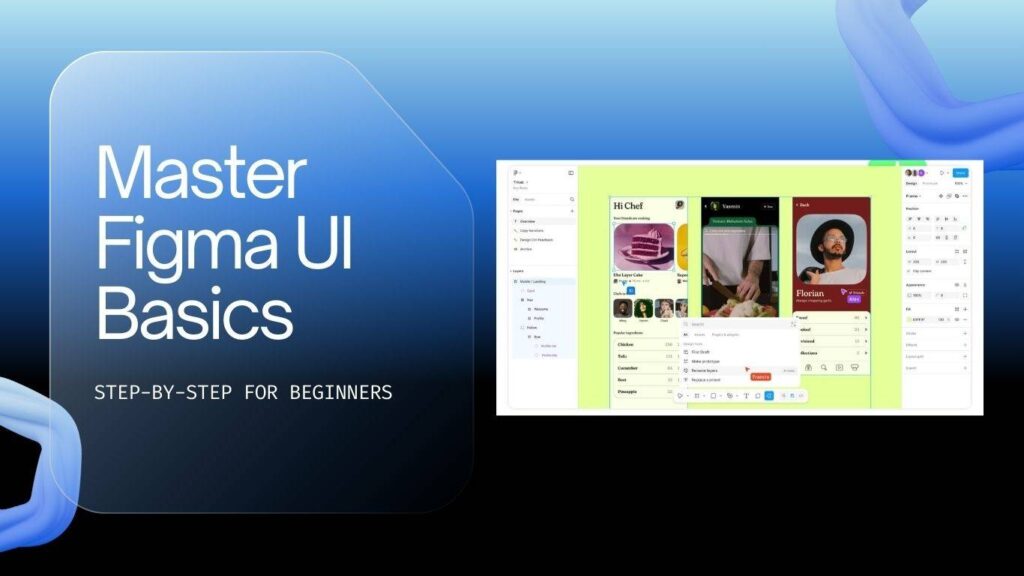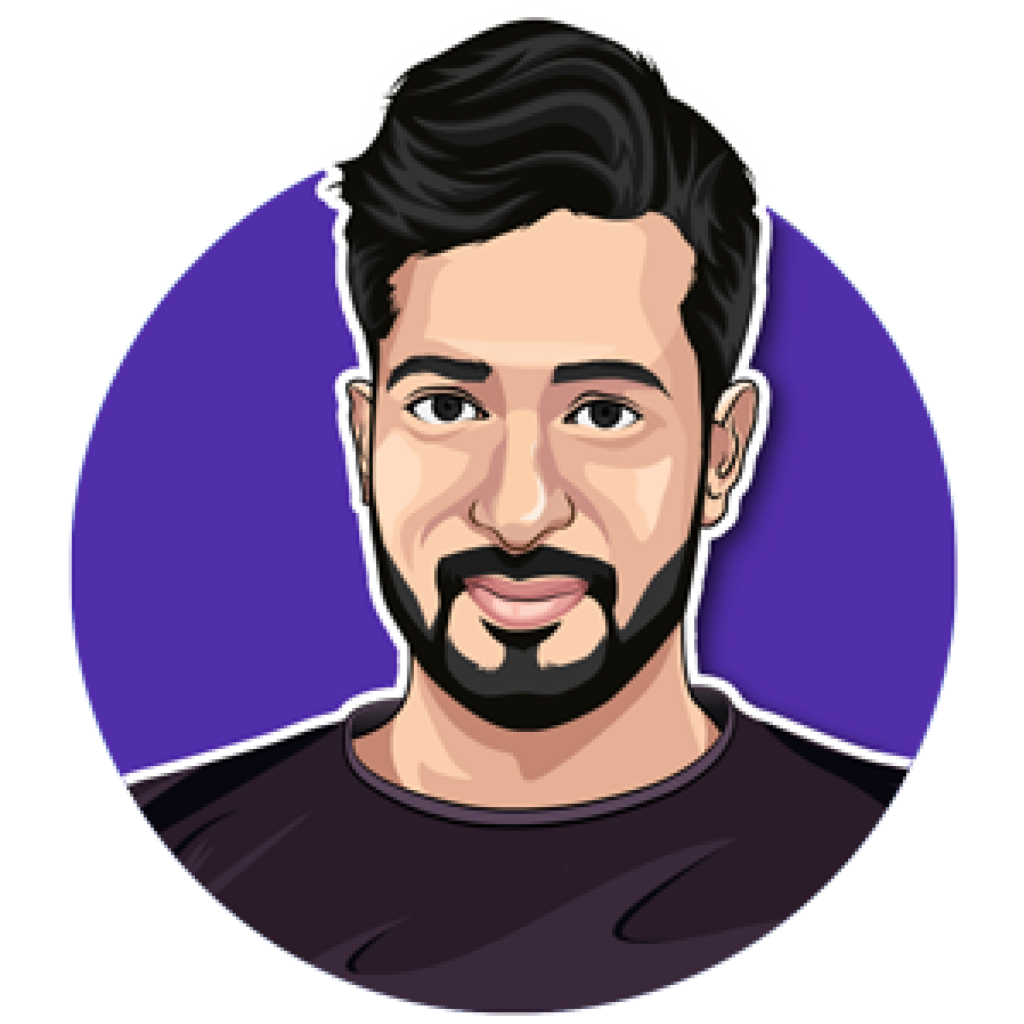If you’re running a WooCommerce store, selecting the right plugins is crucial for your success. With countless options available, identifying the best plugins can be overwhelming. This blog post will explore 21 plugins that can significantly enhance your online store’s performance. Let’s dive in!
Understanding the Categories of Plugins
The plugins we’ll cover are categorized into several essential areas:
- Payment Gateway Plugins
- Search Engine Optimization (SEO) Plugins
- Translation Plugins
- Speed Optimization Plugins
- Design & Customization Plugins
- Inventory & Logistics Management Plugins
- Marketing & Automation Plugins
Payment Gateway Plugins
A reliable payment gateway is vital for any online store. It ensures customers can complete their purchases without hassle. Here are three top recommendations:
1. Payment Plugins for Stripe WooCommerce
This plugin is user-friendly and integrates seamlessly with your WooCommerce store. With Stripe, your customers can pay using credit cards, Google Pay, and Apple Pay. It boasts over 100,000 active installs and a solid rating, making it a dependable choice for payment processing.
2. Payment Plugins for PayPal WooCommerce
Developed by the same company as the Stripe plugin, this option allows you to accept PayPal payments easily. With over 20,000 active installs and a high rating, it’s a great alternative for customers preferring PayPal.
3. Coinbase Commerce – Crypto Gateway for WooCommerce
This plugin is perfect for those looking to accept cryptocurrency payments. It has over 2,000 active installs and allows customers to pay using various cryptocurrencies. To get started, you’ll need to connect your Coinbase account and enable the gateway in WooCommerce settings.
Search Engine Optimization (SEO) Plugins
SEO is crucial for driving traffic to your store. Instead of using multiple plugins, you can rely on just one:
4. Rank Math
Rank Math is an all-in-one SEO plugin that simplifies optimizing your WooCommerce store. With features like product schema integration, automatic sitemaps, and SEO checks tailored for product pages, it ensures your store is search-engine friendly. Additionally, it offers local SEO features for businesses with physical locations.
Translation Plugins
If your store caters to a global audience, translation plugins are essential for reaching customers in their preferred languages.
5. WPML
WPML is a powerful translation plugin that allows you to translate your WooCommerce pages into over 65 languages. It’s compatible with Rank Math, ensuring that your meta titles and descriptions are translated as well. However, it requires a paid subscription for full functionality.
6. TranslatePress
This free plugin offers automatic translation features using Google Translate or DeepL. With over 200 languages available, it allows you to customize your translations easily. The free version provides essential features, while additional functionalities are available through paid upgrades.
Speed Optimization Plugins
Site speed is critical for user experience and conversion rates. Here are two plugins that can help you speed up your WooCommerce store:
7. WPRocket
WPRocket is a premium caching plugin that improves your site’s load times by storing a cached version of your pages. With a straightforward setup, it offers various optimization settings to enhance performance.
8. Imagify
Imagify optimizes image sizes without sacrificing quality, helping your pages load faster. It also creates WebP versions of your images, which are smaller in file size, further enhancing speed.
Design & Customization Plugins
Customizing your WooCommerce pages can significantly improve your store’s look and feel. Here are some top picks:
9. ProductX
ProductX is a Gutenberg block plugin that allows you to create and customize WooCommerce pages easily. With its WooCommerce builder, you can design templates for product pages, shop pages, and more.
10. CartFlows
While primarily a sales funnel plugin, CartFlows also enables customization of WooCommerce checkout and thank you pages. It offers ready-made templates that can enhance user experience and streamline the checkout process.
Inventory & Logistics Management Plugins
Managing inventory and logistics effectively is essential for any online store. Here are two plugins to consider:
11. ATUM Inventory Management for WooCommerce
ATUM is a free plugin that provides comprehensive inventory management features. It allows you to track returns, manage suppliers, and create purchase orders, making it suitable for businesses with complex inventory needs.
12. Table Rate Shipping Method for WooCommerce
This plugin enables you to set up flexible shipping rates based on various criteria, such as order value or quantity. It’s a straightforward way to offer free shipping or charge specific rates based on customer purchases.
13. Advanced Shipment Tracking for WooCommerce
This plugin allows you to add tracking information to orders, keeping customers informed about their shipments. It integrates with various courier services and is easy to use, enhancing customer satisfaction.
14. Return, Refund, and Exchange for WooCommerce
This plugin simplifies the refund process by allowing customers to request refunds directly from their accounts. It offers customizable refund reasons and can even allow customers to attach images as proof.
Marketing & Automation Plugins
Effective marketing strategies are vital for boosting sales in your WooCommerce store. Here are some plugins to help you with marketing and automation:
15. Advanced Coupons for WooCommerce
This plugin expands the default coupon features in WooCommerce. It allows you to create complex discount rules (like buy one get one free) and schedule promotions, making it easier to entice customers.
16. WooCommerce Cart Abandonment Recovery
This free plugin helps you recover lost sales by sending automated follow-up emails to customers who abandon their carts. You can customize the emails and even include discount coupons to encourage purchases.
17. NotificationX
NotificationX displays real-time sales notifications on your site, which can help build trust and encourage purchases. It’s easy to set up and can be customized to fit your store’s design.
18. FluentCRM
FluentCRM is an email marketing automation tool designed for WordPress users. It allows you to manage your email campaigns and customer segments without any limits, making it an economical choice for growing businesses.
19. Woowbot
Woowbot is a chatbot plugin that can improve customer service and boost sales. It offers a simple setup and integrates with your store, providing customers with quick answers to their queries.
20. Uncanny Automator
This automation plugin integrates with various WooCommerce plugins, allowing you to create automated workflows. For instance, you can set triggers based on user actions, enhancing the overall efficiency of your store.
Conclusion
Choosing the right plugins for your WooCommerce store can significantly enhance its performance, improve user experience, and ultimately increase sales. The plugins listed above are among the best in their respective categories, providing powerful features and functionalities that can help you achieve your business goals. If you have any other recommendations or experiences with these plugins, feel free to share in the comments below!
FAQ
What are the most essential plugins for a WooCommerce store?
The most essential plugins include payment gateways, SEO tools, and speed optimization plugins. These are critical for ensuring smooth transactions, visibility in search engines, and fast loading times.
Are there free alternatives to premium WooCommerce plugins?
Yes, many free plugins offer basic functionalities that can be upgraded to premium versions for additional features. Always check the features to see if they meet your needs before opting for a paid version.
How do I ensure my WooCommerce store is SEO-friendly?
Using a comprehensive SEO plugin like Rank Math can help you optimize product pages, implement schema data, and create sitemaps, ensuring your store is visible in search results.
Can I customize my WooCommerce store without coding?
Yes, plugins like ProductX and CartFlows allow you to customize your store’s design and checkout process using drag-and-drop features, making it accessible for non-coders.
How can I improve my store’s loading speed?
Using caching plugins like WPRocket and image optimization tools like Imagify can significantly enhance your store’s loading speed, leading to better user experience and potentially higher conversions.
Quick Links:
https://duogeeks.com/
https://duogeeks.com/services/ecommerce-store-development/
https://duogeeks.com/services/website-design/