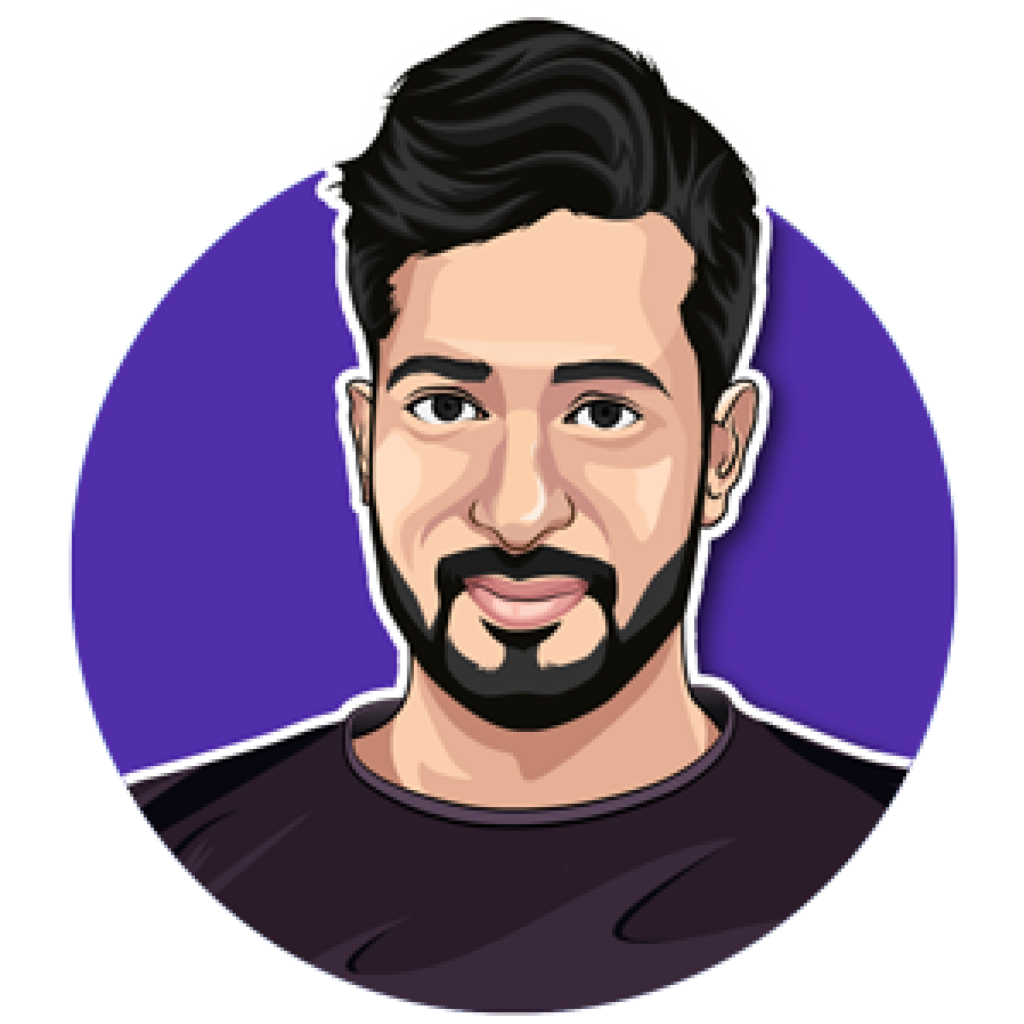If you build WordPress sites, you know how much time layout libraries can save — whether you’re sketching a wireframe during a discovery call, designing hero banners, or quickly building a homepage to win a new client. This guide walks you through Kitstarter — what it is, how it works with multiple page builders, how to install and use it, and why it’s worth trying (plus, there’s a special discount code included).
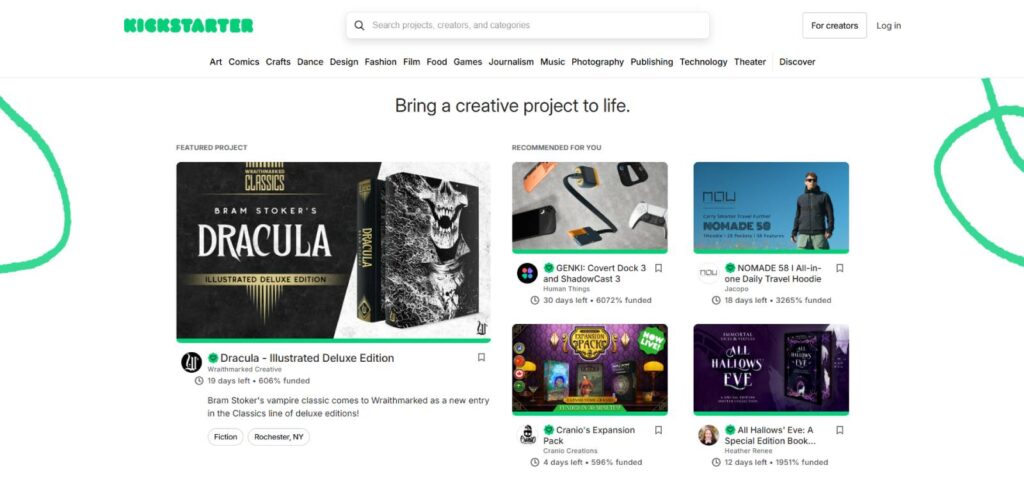
Why use a layout library?
- Speed: Pull together sections, heroes and whole pages in seconds instead of building everything from scratch.
- Sales & demos: Quickly create wireframes or mock homepages when pitching to clients — take the design to them and ask, “Do you want it?”
- Variety: Generate multiple versions of the same section (for example five different hero banners) in moments.
- Learning: Inspect ready-made builds to understand how containers, flex layouts and responsive tweaks are done.
- Flexibility: Use the same library across different page builders and design tools instead of being locked into one ecosystem.
What is Kitstarter?
Kitstarter is a layout and template library that supports multiple formats: Elementor, Bricks, Figma and Breakdowns today, with others like Etch possibly coming soon. You can copy and paste layouts directly onto your site or install the Kitstarter plugin in WordPress to browse and insert layouts from inside the editor.
There’s a free tier that gives you access to a limited set of starter layouts (around 30 free starter layouts) and the Elementor plugin. If you need more layouts, additional builders or premium components, Kitstarter has paid plans available (annual and lifetime options).
Supported builders and formats
- Elementor
- Bricks
- Figma (design files)
- Breakdowns
- Potential future support: Etch and others
Free vs Pro — what you get
- Free: Access to a selection of starter layouts (Elementor, some Bricks and Figma designs), copy/paste functionality, and in-editor insertion for Elementor via the plugin.
- Pro: Unlocks the full library (premium layouts/components), advanced interactive elements, saved filters and a much broader range of templates. Many of the locked items in the library display a padlock icon until you upgrade.
How to get started (quick steps)
- Sign up at kitstarter.io — registration is quick.
- From the Products page on the Kitstarter website, download the Kitstarter plugin zip for WordPress.
- In your WordPress admin: Plugins → Add New → Upload Plugin → choose the Kitstarter zip and install/activate it.
- Back on kitstarter.io, log in and open the library. Filter by platform (Elementor, Bricks, Figma), or choose free layouts only.
- Click any layout to preview. Use the preview toolbar to view responsive breakpoints (desktop/tablet/mobile).
- Either:
- Copy the layout from the Kitstarter site and paste it into an empty page in your page builder (right-click → Paste from other site, or Ctrl+V / Cmd+V), or
- If you have the plugin installed, use the Kitstarter icon inside the page builder to insert layouts directly.
Copy & paste workflow (Elementor example)
On the Kitstarter library, open a layout and click Copy. In Elementor, open a blank page, right-click and choose “Paste from other site” (or simply Ctrl/Cmd+V). The layout pastes in real time and you can open the structure panel to inspect how the section was built — great for learning and tweaking.
Filter and search features
The library filtering is powerful. You can filter by:
- Platform (Elementor, Bricks, Figma)
- Layout type (header, footer, CTA, feature section, forms, pricing, timelines, etc.)
- Text and content alignment
- Number of columns
- Interactive elements (carousels, tabbed media, accordions, pricing toggles)
- Free only or Pro only
With the plugin installed, you also get the ability to save items and create saved filters you can recall quickly inside the editor.
Real-world uses — ideas you can implement today
- Discovery calls: Build a quick wireframe during a screen-share to illustrate an idea and close a sale.
- Lead canvassing: Create a prototype homepage for local businesses with no website or an outdated one — then show up and ask, “Do you want it?”
- Rapid prototyping: Experiment with different hero banners and feature sections to test messaging.
- Education: Paste a layout, inspect its structure and repeat to learn layout patterns (flex containers, absolute positioning, etc.).
“Do you want it?” — a simple line that can turn a quick prototype into a paid project when you show local businesses a live example.
Plugin extras
- Insert from inside the page builder without leaving your site.
- Saved items and saved filters to speed up repeated usage.
- Preview and responsive tooling built into templates so components arrive already optimised for tablet and mobile.
Conclusion — is Kitstarter worth it?
If you want to speed up your build process, learn by example, or create fast demonstrations to win work, Kitstarter is definitely worth trying. The free tier has enough to get started, and the plugin makes inserting and organising components smooth. If you frequently switch between Elementor, Bricks and design tools like Figma, Kitstarter’s multi-platform approach is especially useful.
FAQ
What is Kitstarter?
Kitstarter is a multi-format layout library and plugin offering pre-built sections, components and page starters for Elementor, Bricks, Figma and more. It lets you copy/paste or insert templates directly into your WordPress editor.
Which page builders does Kitstarter support?
At the time of writing Kitstarter supports Elementor, Bricks, Figma and Breakdowns. The team indicate other builders (like Etch) may be added in the future.
Do I need the plugin to use Kitstarter?
No. You can copy and paste layouts directly from the Kitstarter website into your page builder. The plugin is optional but convenient — it lets you browse, insert and manage saved items from inside your WordPress editor.
What’s the difference between the free plan and Pro?
The free plan provides a limited set of starter layouts and basic functionality. Pro unlocks the full library, premium components, interactive layouts, saved filters and additional builders.
How do I paste layouts into Elementor?
Copy a layout on the Kitstarter site, open an Elementor page, right-click → Paste from other site (or use Ctrl+V / Cmd+V). The layout is inserted in real time — then inspect the structure to tweak or learn from the build.
Are the layouts responsive?
Yes — Kitstarter templates are designed with responsiveness in mind and include tablet and mobile optimisations. Use the preview tools to check breakpoints before inserting.
Can Kitstarter help me learn how layouts are built?
Absolutely. Pasting a pre-built section and then viewing the editor structure is a quick way to learn container patterns, positioning and responsive adjustments that you can replicate in future builds.