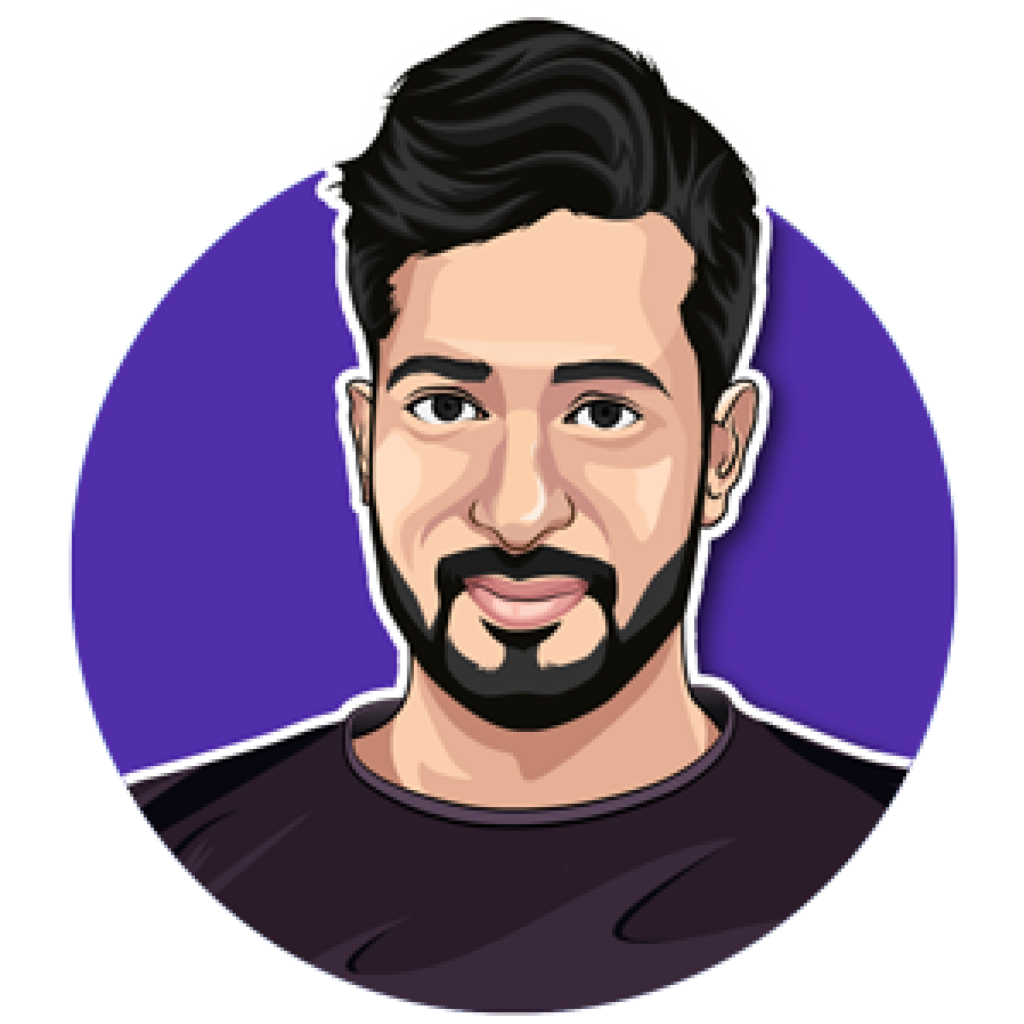If you’re looking to enhance the performance and speed of your WordPress website, you’ve landed in the right place. Website speed is a crucial factor in user experience, SEO rankings, and conversion rates. Fortunately, caching plugins offer a powerful way to optimize your site’s loading times without requiring deep technical knowledge or costly server upgrades.
In this comprehensive guide, we’ll explore the five best WordPress cache plugins available in 2025. Each of these plugins has been carefully selected based on their features, ease of use, user ratings, and overall effectiveness. Whether you’re a beginner or a seasoned developer, these plugins can help you speed up your site and deliver a smooth experience for your visitors.
Why Use a Caching Plugin?
Before diving into the plugins, it’s important to understand why caching matters. When a visitor loads a webpage, the server typically processes PHP scripts, queries the database, and generates HTML on the fly. This process can be slow and resource-intensive, especially on high-traffic sites.
Caching plugins solve this by creating static versions of your pages — usually HTML files — and serving those to visitors instead of dynamically generating content every time. This reduces server load, decreases page load times, and improves overall site performance significantly.
1. WP Rocket: The Ultimate User-Friendly Caching Solution
WP Rocket stands out as arguably the best caching plugin on the market today. Its biggest selling point is its user-friendly interface, which allows users of all technical skill levels to quickly enable caching and improve site speed right after activation.
Unlike many caching plugins that require complex configuration, WP Rocket works efficiently out of the box. It also includes advanced features such as:
- Content Delivery Network (CDN) integration
- Lazy loading of images
- Minification and concatenation of CSS and JavaScript files
- Database optimization
While WP Rocket is a premium plugin with licenses starting at $59 per year, many users find the investment worthwhile due to the ease of use, reliable performance improvements, and excellent customer support.
Why Choose WP Rocket?
- Quick setup with minimal configuration
- Advanced optimization features built-in
- Great for beginners and advanced users alike
- Regular updates and responsive support
2. WP-Optimize: All-in-One Performance Booster
If you want more than just caching, WP-Optimize is an excellent choice. This plugin combines caching with database cleanup, image compression, and minification of CSS and JavaScript files, making it a robust all-in-one optimization tool.
With over a million active users and a perfect 5-star rating in the WordPress directory, WP-Optimize is trusted by many site owners. The plugin’s standout feature is its ability to clean up your WordPress database by removing unnecessary data, which can significantly improve site speed and reduce hosting costs.
The premium version of WP-Optimize, starting at $49 per year, offers additional features such as:
- Multi-site support for managing multiple websites
- Advanced lazy loading techniques
- Separate caching files for mobile devices
WP-Optimize is a great choice if you want to combine caching with other important optimizations in one package.
Key Benefits of WP-Optimize
- Comprehensive optimization beyond caching
- Database cleanup to reduce bloat
- Highly rated and widely used
- Flexible premium features for power users
3. W3 Total Cache: Feature-Rich and Open Source
W3 Total Cache is one of the most popular and powerful caching plugins, powering over a million WordPress sites worldwide. It’s a free, open-source plugin with a vast array of features that can dramatically improve your site’s performance.
However, W3 Total Cache’s extensive options can be overwhelming for beginners. It requires some technical know-how to configure properly, but if you’re willing to invest the time, it can deliver impressive results — including a guaranteed tenfold improvement in overall site speed.
Some notable features include:
- Page caching and browser caching
- Minification and compression of CSS, JavaScript, and HTML
- Support for CDN integration
- Mobile-friendly caching options
For users seeking premium support and additional features, licenses start at $99 per year. W3 Total Cache is ideal for those who want a free solution with advanced customization capabilities.
Why Consider W3 Total Cache?
- Extensive customization and feature set
- Open-source and free to use
- Mobile-friendly caching options
- Trusted by millions of sites
4. LiteSpeed Cache: Server-Level Caching for Maximum Speed
LiteSpeed Cache is a powerful caching plugin that offers server-level caching — the most efficient caching method available. It requires the least amount of processing power and delivers lightning-fast page load speeds.
With over 3 million users and glowing five-star reviews, LiteSpeed Cache is a favorite among WordPress users looking for top-tier performance. The plugin is often described as an all-in-one optimization platform because it also includes features like:
- Image optimization and lazy loading
- JavaScript localization
- Compatibility with popular plugins like WooCommerce and Yoast SEO
While the core plugin is free, premium features are available starting at $10 per month. This makes LiteSpeed Cache an affordable yet powerful option, especially for sites hosted on LiteSpeed servers.
What Makes LiteSpeed Cache Stand Out?
- Server-level caching for unmatched speed
- Comprehensive optimization tools bundled together
- Seamless integration with popular WordPress plugins
- Strong community support and frequent updates
5. WP Super Cache: Simple and Reliable Free Plugin
WP Super Cache is one of the most widely used free caching plugins, boasting over 2 million active installations and a 4.5-star rating. It excels at generating static HTML files to serve your visitors, bypassing the slower PHP processing.
Its simplicity is its greatest advantage. New users can enable caching with a few clicks and let the plugin handle the rest, while advanced users can dig into more detailed settings if desired.
WP Super Cache is ideal for those who want a straightforward, no-frills caching solution without any cost. It’s reliable, lightweight, and well-maintained by the WordPress community.
Why Use WP Super Cache?
- Free and open source
- Easy setup for beginners
- Effective static HTML caching
- Trusted by millions of WordPress sites
Choosing the Right Cache Plugin for Your WordPress Site
Each caching plugin has its strengths and ideal use cases. Here’s a quick summary to help you decide:
- WP Rocket: Best for users wanting an easy, premium plugin with powerful features and excellent support.
- WP-Optimize: Ideal for those who want an all-in-one optimization tool including caching, database cleanup, and image compression.
- W3 Total Cache: Perfect for technically inclined users seeking a free, feature-rich caching plugin.
- LiteSpeed Cache: Great for those using LiteSpeed servers or seeking server-level caching with advanced optimization tools.
- WP Super Cache: Best for users who want a simple, free caching solution with reliable performance.
Remember, the best caching plugin depends on your specific needs, hosting environment, technical expertise, and budget. Testing multiple plugins and monitoring your site’s performance with tools like Google PageSpeed Insights or GTmetrix can help you find the perfect fit.
Frequently Asked Questions (FAQ)
What is caching and why is it important for WordPress websites?
Caching stores static versions of your web pages to reduce the time it takes to load them. This improves user experience, reduces server load, and can boost your search engine rankings.
Can I use more than one caching plugin at the same time?
It’s generally not recommended to use multiple caching plugins simultaneously, as they can conflict with each other and cause issues. Choose one caching plugin that best suits your needs.
Will caching plugins work with any WordPress theme or plugin?
Most caching plugins are compatible with popular themes and plugins. However, conflicts can occasionally occur, so it’s important to test your site after enabling caching and adjust settings if needed.
Do caching plugins require technical knowledge to use?
Some caching plugins, like WP Rocket and WP Super Cache, are very user-friendly and require minimal setup. Others, like W3 Total Cache, offer more advanced options that may require technical understanding.
Are premium caching plugins worth the investment?
Premium plugins often provide better support, more features, and easier setup, making them a worthwhile investment for many website owners, especially businesses.
Final Thoughts
Optimizing your WordPress website’s speed is essential in today’s fast-paced digital world. A caching plugin is one of the most effective and accessible ways to achieve this. Whether you prefer a simple, free solution or a feature-packed premium option, the five plugins we’ve covered here offer something for everyone.
Take the time to explore these caching plugins, test their impact on your site’s performance, and choose the one that fits your needs best. With the right caching plugin, you can deliver a faster, smoother, and more enjoyable experience for your visitors — and that’s a win for everyone.