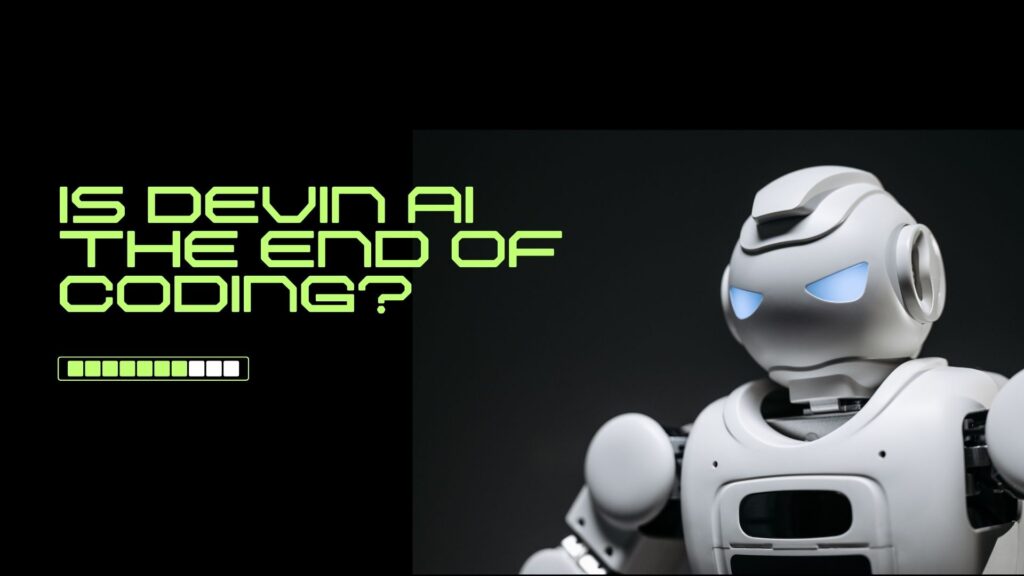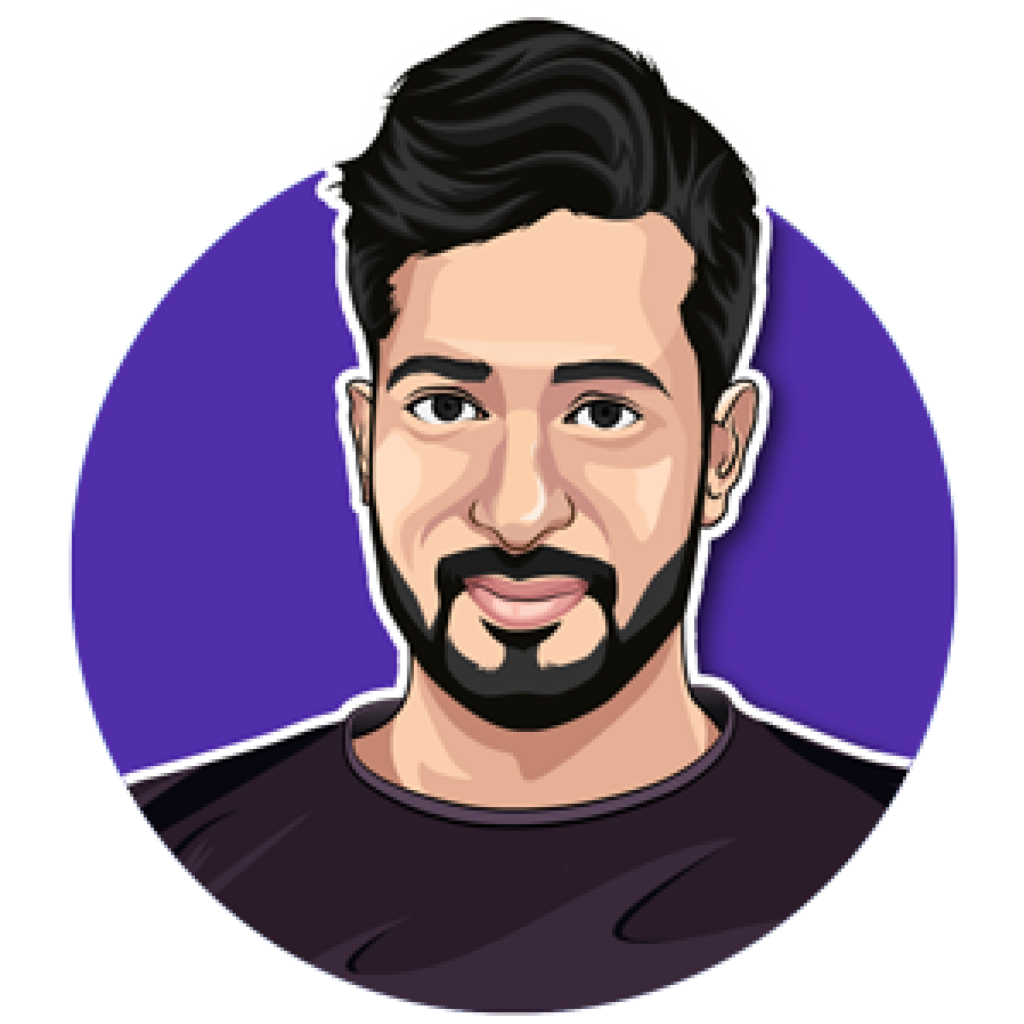In today’s fast-paced world, leveraging artificial intelligence (AI) tools can dramatically enhance your productivity and creativity. This blog post dives into ten incredible AI tools that can simplify tasks, boost efficiency, and even inspire new ideas. From transforming text into audio to removing unwanted video backgrounds, these tools are designed to make your life easier. Let’s explore each of these innovative solutions in detail.
1. Descript: Transform Text into Audio
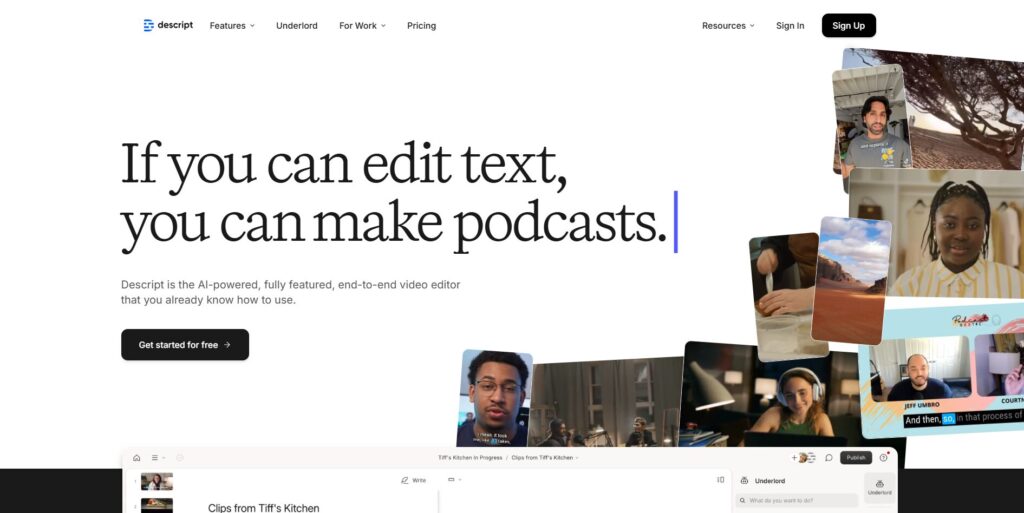
Descript is a powerful tool that converts written text into audio files. To get started, simply download the Descript software and create a new project. Enter your text, select a speaker, and choose from a variety of voice options. The software will then generate an audio file from your text.
For example, if you type, “Hi guys, I’m Brian,” the software will read it aloud in a realistic voice. You can even add your own voice for a more personalized touch. After generating the audio, exporting it is just a click away!
2. D-ID: Create AI Presenters for Videos
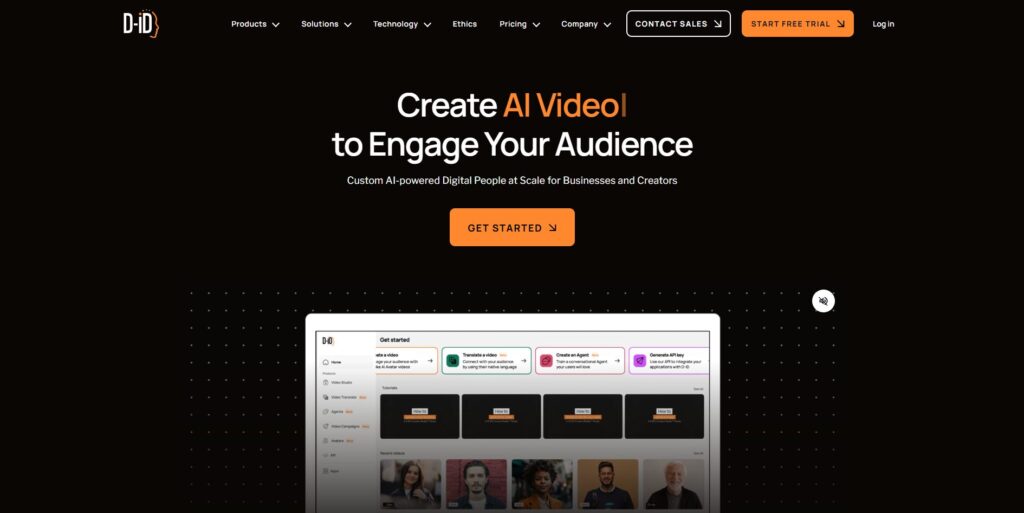
Ever wanted to create engaging videos with AI presenters? D-ID allows you to do just that. After creating an account, you can select an AI presenter and input your content. The tool generates a video featuring your chosen presenter delivering your text with realistic expressions and gestures.
You can also upload your own image and audio to create a unique video that fits your style. This tool is perfect for anyone looking to produce professional-looking content without extensive video editing skills.
3. Voice.ai: Change Your Voice Effortlessly
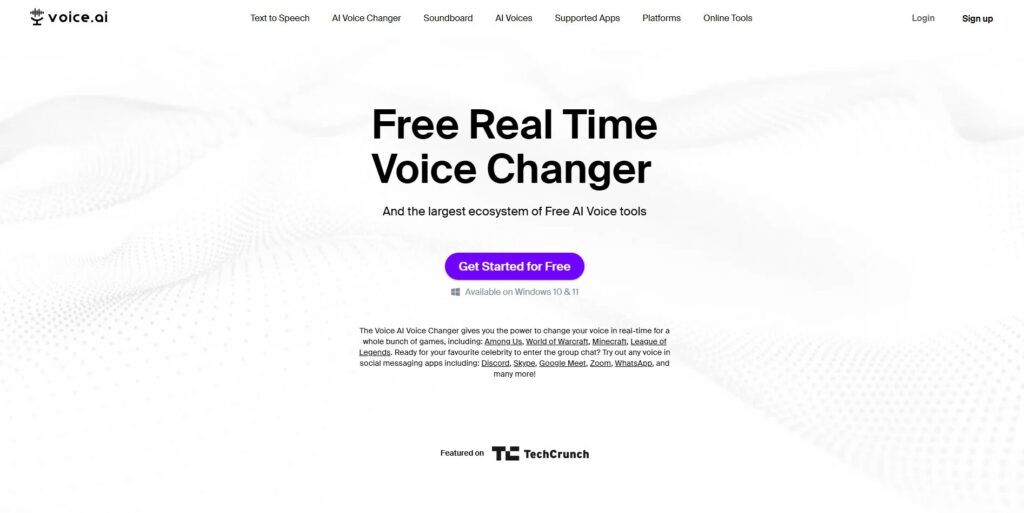
Voice.ai is an exciting tool that lets you change your voice to sound like various celebrities. To use this tool, download the software, and choose from a range of celebrity voices. The free version provides you with credit points to experiment with different voices.
After recording your voice or uploading an audio file, you can see how it transforms into the selected celebrity’s voice. This feature can be a fun way to add a unique twist to your audio content.
4. Video Background Remover: Change Your Video Background

Have you ever recorded a video without a green screen but wanted to change the background? The Video Background Remover tool allows you to do just that. After creating an account, upload your video, and the tool will automatically remove the background.
You can then choose from a library of different backgrounds or upload your own. This tool is ideal for creating polished videos without the need for complex setups.
5. Adobe Podcast: Enhance Your Audio Quality
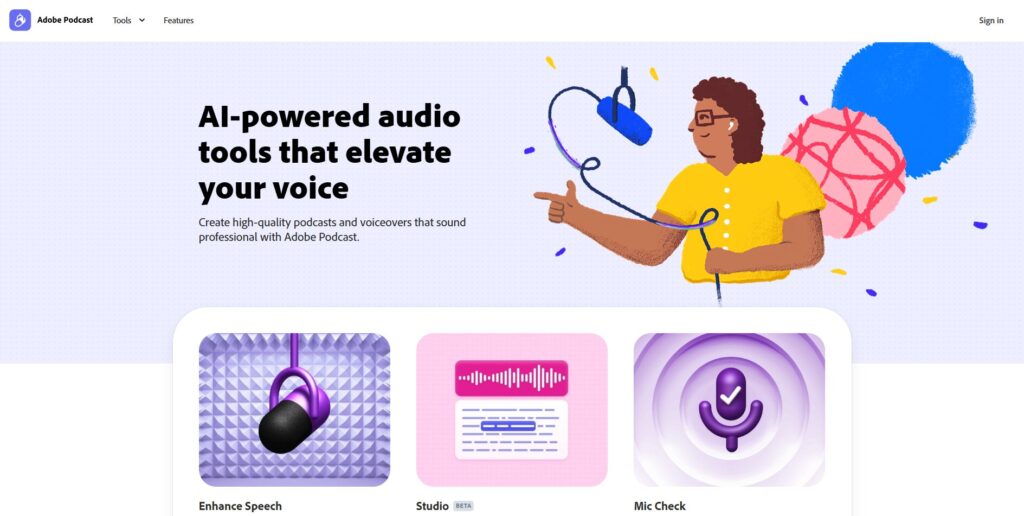
Adobe Podcast is a fantastic tool for anyone looking to improve their audio quality. It removes background noise, making your recordings sound like they were made in a professional studio. Simply upload your audio file, and the tool enhances the speech, filtering out unwanted noise.
This is particularly useful for podcasters or anyone creating audio content in noisy environments.
6. ChatGPT: Your AI-Powered Assistant
ChatGPT is an AI program that answers queries and provides creative content solutions. With over 100 million users, it has become a favourite among content creators. You can ask ChatGPT to write scripts, generate code, or provide solutions to problems in seconds.
For instance, if you request a YouTube script for an iPhone 14 review, ChatGPT will deliver a comprehensive script quickly, saving you valuable time compared to traditional searches.
7. Cleanup.pictures: Remove Unwanted Objects from Photos
Cleanup.pictures is an excellent tool for editing photos. If you have images with distracting objects or people, this tool allows you to remove them effortlessly. Simply drag and drop your image, use the brush tool to select the unwanted objects, and the tool will erase them.
This is perfect for enhancing your images before sharing them on social media or using them in presentations.
8. Runway: Edit Videos with AI Magic
Runway offers over 30 AI tools for video editing, including the ability to remove unwanted objects from your videos. After creating an account, you can upload your video and use the inpainting feature to erase distractions. Just paint over the unwanted elements, and Runway will seamlessly remove them, allowing you to export the edited video easily.
This tool is a game-changer for anyone looking to produce high-quality video content without extensive technical skills.
9. MidJourney: Generate AI Art from Text
MidJourney allows you to create stunning AI-generated images from text prompts. After signing up, you can enter keywords or even emojis to generate unique images. For example, typing “a house flying in the sky” will produce an imaginative visual representation.
This tool is perfect for artists and creators looking to explore new ideas and aesthetics in their work.
10. Pictory.ai: Convert Text into High-Quality Videos
Pictory.ai is a fantastic tool for turning scripts into videos. Simply enter your text, and the AI will generate a video complete with visuals and audio. You can customize the visuals, add music, or even include your voice to make the video more engaging.
This tool is particularly useful for educators and marketers looking to create informative videos quickly.
Bonus Tool: Future Tools
If you’re always on the lookout for the latest AI tools, Future Tools is the perfect website for you. It regularly updates its listings with new AI tools, ensuring you stay informed about the best solutions available for your needs.
Conclusion
These ten AI tools can significantly enhance your productivity and creativity in various aspects of your work. From creating professional videos to improving audio quality and generating stunning visuals, there’s something for everyone. Explore these tools and see how they can transform your workflow!
FAQs
What is Descript used for?
Descript is used to convert written text into audio files, allowing users to create voiceovers easily.
Can I use my voice with D-ID?
Yes, you can upload your audio file or use your voice when creating videos with D-ID.
Is ChatGPT free to use?
ChatGPT offers free access, although there may be premium features available for a fee.
How does Cleanup.pictures work?
Cleanup.pictures allows users to remove unwanted objects from photos by selecting them with a brush tool.
What kind of videos can I create with Pictory.ai?
Pictory.ai can be used to create a variety of videos, including educational content, marketing materials, and more, using text scripts.
With these tools at your disposal, you’re well-equipped to tackle various projects with ease and creativity!